Monday, August 22, 2011
Some Tricks and tips on google plus
• You can click on profile pictures to rotate through them.
• In the stream, you can click ‘j’ to navigate down to the next item or ‘k’ to navigate up.
• If you’re sharing a post with a small circle of people, you can prevent re sharing. Click the arrow at the top-right of the post and choose “Disable re share.”
• If you’re looking for more fun things in your stream, the “Incoming” stream is stuff from people who are sharing with you, but who you haven’t added to a circle.
• To add formatting to your text, use the simple trick below. (*)bold(*): Add * before and after the message.
(_)italics(_): Add _ before and after the message. (-)strike-through(-): Add – before and after the message.
Google introduce some Good tricks through google Plus, Here are some of them:
• Add a + or @ signal to mention someone specifically in a post
• Share your post with Public or Circle/Circles only. You can even share a post with an individual by typing their name or email address
• Click on the Timestamp to get the permalink (web URL) of any post
• You can edit the uploaded photos by selecting ‘Action’ and ‘Edit Photo’
• Resize the Chat Box by dragging its corner or sides
• You can mute posts by selecting ‘Mute this post’ from ‘Options Menu’ on right side of the post
• You can also do – ‘Link to this Post’, ‘Report Abuse’, ‘Block this Person’ – from ‘Options Menu’
• You can do – Edit it, Delete it, Disable comment or Disable Re sharing a post – for your posts
• Share a post or check notifications on Google+ directly from within Gmail account without opening a separate webpage for Google+.
• Unlike Facebook, you can change your Profile appearance to specific person – Input your friends username, select Edit profile, make the alterations to your profile only for that friend
We Will Come More Tricks and Tips for Google, So Keep in Touch
Monday, August 22, 2011 by Rishikesh · 0
Saturday, July 30, 2011
The HP’s commercial brand Compaq is now enlisted with a new model of business PC which is named as HP Compaq 100B and empowered by AMD E-350 Dual-Core Processors. The new Hewlett Packard (HP) model is equipped with AMD Radeon HD 6310 and with Discrete-Class Graphics.

Moreover, the PC is coming with a option of hard drive varying from 250 GB to 1 TB SATA type and the RAM is upgradable up to 4GB of DDR3 SDRAM. We can say the model revealed is the latest SFF business desktop PC running with Windows 7 Professional/Home Basic/Starter OS. The preloaded Norton Internet Security is available for 60 days trial. The Recovery files are already preloaded wit the machine. So to discuss more details about the features of the device let’s scrawl bellow.
Specification of HP Compaq 100B SFF Business PC:
- Powered by AMD E-350 Dual-Core Processors
- AMD Radeon HD 6310 Discrete-Class Graphics
- Pre loaded with Norton Internet Security (a 60-day trial), & HP Recovery
- Runs on Windows 7 Professional, Home Basic, or Starter OS
- Supports AMD Vision Technology
- Up to 4GB of DDR3 SDRAM
- 250GB to 1 TB SATA hard drive
- A SuperMulti DVD Drive
- A front-facing USB ports & audio connections
- Includes a 6-in-1 Media Card Reader
- An optional HP Care Pack Services
- Includes free 24/7 telephone support
While coming to the overall part and features of the machine, the PC is outstanding in technology. The HP Compaq 100B Desktop PC supports AMD Vision Technology, includes a 6-in-1 media card reader, free 24/7 telephone support, an optional HP Care Pack Services etc. The HP Compaq 100B Desktop PC can be purchased at the starting price tag of $259 with HP’s limited warranty.
Saturday, July 30, 2011 by Rishikesh · 0
Monday, July 25, 2011
It is great and exciting news for the Android users (Android Phone) that the CyanogenMod is now updated to 7.1 RC1 which can be downloaded and even facilitates video chat to Google Talk.

This new version comes with a number of new features as well as performance updates and support for new devices and even some bug fixed. In fact, this is the first official release for the new CM 7.1.
Here I have also presented the complete log .

This new version comes with a number of new features as well as performance updates and support for new devices and even some bug fixed. In fact, this is the first official release for the new CM 7.1.
Here I have also presented the complete log .
- Common: Android 2.3.4 (Google)
- Common: Bluetooth mouse support – Scott Brady
- Common: Improve notification swipe-to-clear – Evan Charlton
- Common: Improve album-artist support in media scanner – Paul Crovell
- Common: Profile improvements and bugfixes – Martin Long
- Common: RTL text improvements – Eyad Aboulouz, Eran Mizrahi
- Common: Wake on volume key option – Sven Dawitz
- Common: Support for revoking application permissions – Plamen K. Kosseff
- Common: Latest Superuser app – ChainsDD
- Common: Control brightness by sliding on statusbar – Danesh M
- Common: Add “copy all” to context menu – Danesh M
- Common: Lockscreen haptic and statusbar indicators toggle – Danesh M
- Common: Nicer timepicker/datepicker – Jiri Tyr
- Common: Configuration 0/90/180/270 rotation – Jonas Larsson, Scott Brady
- Common: DSP Manager bugfixes and improvements – Antti S Lankila
- Common: Support for launching apps via gestures in the background – Jiri Tyr
- Common: Option to hide hold button during call – Roberto Leinardi
- Common: Allow using wildcards for call blacklisting – Nihanth Subramanya
- Common: Option to allow in-call lockscreen to match main lockscren – Sven Dawitz
- Common: Option to notify about incoming call only in background when screen is on – Pavel Kucera
- Common: ADWLauncher- Transitions, catalog improvements, bugfixes – John Van Etten
- Common: Optional GMT correction for SMS/MMS timestamps – Terry Hau
- Common: Add FM Seek for TI devices – KalimochoAz
- Common: Add FM support for SI4708 devices (Blade, V9, Racer) – Stéphane Konstantaropoulos
- Common: Add FM seek implementation to FM application – Tom Giordano
- Click, Motorola: Speed up photo recording – Emilio López
- Click, Motorola: Add Geolocation to photo app – KalimochoAz
- Vision/Glacier/Ace/Speedy/Vivo: 2.6.35 kernel and updated userspace
Buzz: 2.6.35 kernel – Arne Coucheron
Monday, July 25, 2011 by Rishikesh · 0
Thursday, July 21, 2011
HTC Corporation, one of the fastest growing companies in the mobile industry and Tata DOCOMO, the GSM arm of Tata Teleservices Limited has announced the launch of the HTC ChaCha in India. The HTC ChaCha powered by the latest Android operating system features a dedicated Facebook button integrated throughout the HTC Sense experience that allows you to share anything at a single touch.
Tata DOCOMO is providing this smartphone Under the bundle offer in which 3G prepaid customers can avail 3GB free data valid for a period of 90 days whereas 1GB free data is offered free each month to postpaid customers across all 3G circles valid for 90 days. All 3G customers will also get 3 hour of free Mobile TV that includes data access charges valid for 90 days.
While Tata DOCOMO 2G prepaid customers can avail 3GB free data and 300 Tata to Tata local calling valid for a period of 90 days whereas 1GB free data and 100 minutes Tata to Tata calling is offered free each month for 3 months to postpaid customers across all 2G circles
.
Introducing new smart device for Tata DOCOCMO customers, Mr Sunil Tandon, Head – Mobility Services & Devices Management, Tata Teleservices Limited, said “Devices are an important element of the entire 3G ecosystem to drive penetration and increase the adoption of 3G services. Tata DOCOMO partners with various smart phone handset makers and is taking a conscious leap in co-promotion that is not only affordable but in-built with rich features and capabilities. In the recent past we launched HTC Desire & HTC Mozart for Tata DOCOMO customers across our circles of operation and going forward will continue to work together to bring innovative valued based products and services on GSM platform.”
Features of HTC ChaCha:
This HTC smartphone is designed to provide a seamless, social experience by enabling you to stay in touch with your friends anytime, anywhere. The unique tilt design shapes the display and physical QWERTY keyboard so it is easy to view and comfortable to type. Capture special moments in crisp details, using the 5-megapixel color camera with auto focus and LED flash. The phone is also equipped with a VGA front-facing camera. The ChaCha smartphone brings the Internet to your fingertips with a 2.6-inch, 480 x 320 resolution landscape touch screen.
The new HTC ChaCha will be available at a Market Operating Price of Rs. 15, 990 at all authorized HTC resellers across the country. (Prices may vary according to the local applicable taxes)
Tata DOCOMO is providing this smartphone Under the bundle offer in which 3G prepaid customers can avail 3GB free data valid for a period of 90 days whereas 1GB free data is offered free each month to postpaid customers across all 3G circles valid for 90 days. All 3G customers will also get 3 hour of free Mobile TV that includes data access charges valid for 90 days.
While Tata DOCOMO 2G prepaid customers can avail 3GB free data and 300 Tata to Tata local calling valid for a period of 90 days whereas 1GB free data and 100 minutes Tata to Tata calling is offered free each month for 3 months to postpaid customers across all 2G circles
.
Introducing new smart device for Tata DOCOCMO customers, Mr Sunil Tandon, Head – Mobility Services & Devices Management, Tata Teleservices Limited, said “Devices are an important element of the entire 3G ecosystem to drive penetration and increase the adoption of 3G services. Tata DOCOMO partners with various smart phone handset makers and is taking a conscious leap in co-promotion that is not only affordable but in-built with rich features and capabilities. In the recent past we launched HTC Desire & HTC Mozart for Tata DOCOMO customers across our circles of operation and going forward will continue to work together to bring innovative valued based products and services on GSM platform.”
Features of HTC ChaCha:
This HTC smartphone is designed to provide a seamless, social experience by enabling you to stay in touch with your friends anytime, anywhere. The unique tilt design shapes the display and physical QWERTY keyboard so it is easy to view and comfortable to type. Capture special moments in crisp details, using the 5-megapixel color camera with auto focus and LED flash. The phone is also equipped with a VGA front-facing camera. The ChaCha smartphone brings the Internet to your fingertips with a 2.6-inch, 480 x 320 resolution landscape touch screen.
The new HTC ChaCha will be available at a Market Operating Price of Rs. 15, 990 at all authorized HTC resellers across the country. (Prices may vary according to the local applicable taxes)
Thursday, July 21, 2011 by Rishikesh · 0
Wednesday, July 20, 2011
Bharti Airtel, a leading global telecommunications company has announced the launch of its 3G services in three more cities of Rajasthan making wider reach of its 3G services. Airtel customers in Jaisalmer, Barmer and Balotra can now experience the Airtel 3G advantage and enjoy a host of exciting services including high speed mobile Internet, video calls, Mobile TV and much more
A wide range of LIVE and on-demand TV channels as well as shows are now available on Airtel 3G Mobile TV. To subscribe – customers can use their mobile phones to visit the ‘3G Zone’ on Airtel LIVE, select Mobile TV, simply download and install the application, select their favourite TV content – and start viewing.
Apart from Mobile TV, Airtel 3G will allow customers to enjoy various other exciting service offerings including video calls, high speed internet and video capabilities on social networks. Enabling fast internet access on-the-go, Airtel 3G dongles are also now available for laptop users.
All these services can be enjoyed seamlessly as Airtel provides its customers with timely updates and alerts on their data usage – helping them control their expenditure. The company has also introduced a first of its kind ‘internet usage calculator’ available online to help customers analyse their current internet data usage and choose an Airtel 3G plan accordingly.
To know more or join Airtel 3G services – customers can visit http://www.airtel.in/Airtel3G , call 12134 (toll free) or SMS ‘3G HELP’ to 121.
A wide range of LIVE and on-demand TV channels as well as shows are now available on Airtel 3G Mobile TV. To subscribe – customers can use their mobile phones to visit the ‘3G Zone’ on Airtel LIVE, select Mobile TV, simply download and install the application, select their favourite TV content – and start viewing.
Apart from Mobile TV, Airtel 3G will allow customers to enjoy various other exciting service offerings including video calls, high speed internet and video capabilities on social networks. Enabling fast internet access on-the-go, Airtel 3G dongles are also now available for laptop users.
All these services can be enjoyed seamlessly as Airtel provides its customers with timely updates and alerts on their data usage – helping them control their expenditure. The company has also introduced a first of its kind ‘internet usage calculator’ available online to help customers analyse their current internet data usage and choose an Airtel 3G plan accordingly.
To know more or join Airtel 3G services – customers can visit http://www.airtel.in/Airtel3G , call 12134 (toll free) or SMS ‘3G HELP’ to 121.
Wednesday, July 20, 2011 by Rishikesh · 0
Tuesday, July 19, 2011
Vodafone Essar, one of India’s leading cellular service providers, announced the launch of its mobile newspaper – Newswrap for its customers across Tamil Nadu. Vodafone Newswrap will include different genres of news like national, international, business, current affairs, entertainment and sports.
In addition to regular morning and evening alerts, any Breaking News will be available at the subscribers’ fingertips. Newswrap provides the reader with a brief synopsis of the news bulletin along with pictures and makes the reading experience more informative. A customer can subscribe to the daily alert priced at Rs 1, weekly alerts at Rs 5 or the monthly alerts at Rs 20.
Steps to activate Vodafone Mobile Newspaper :
• Vodafone customers send MN as an SMS to 111( toll free )
• They will receive the link for Vodafone Newswrap WAP page which users have to click
• The page consists of different price options which users can click subscribe from – daily/weekly/monthly basis
• Customers will start receiving the news alerts
• The link can also be accessed from Vodafone Live subscribing to this service can read the news as an MMS and will be updated with the latest happenings around the world.
In addition to regular morning and evening alerts, any Breaking News will be available at the subscribers’ fingertips. Newswrap provides the reader with a brief synopsis of the news bulletin along with pictures and makes the reading experience more informative. A customer can subscribe to the daily alert priced at Rs 1, weekly alerts at Rs 5 or the monthly alerts at Rs 20.
Steps to activate Vodafone Mobile Newspaper :
• Vodafone customers send MN as an SMS to 111( toll free )
• They will receive the link for Vodafone Newswrap WAP page which users have to click
• The page consists of different price options which users can click subscribe from – daily/weekly/monthly basis
• Customers will start receiving the news alerts
• The link can also be accessed from Vodafone Live subscribing to this service can read the news as an MMS and will be updated with the latest happenings around the world.
Tuesday, July 19, 2011 by Rishikesh · 0
Monday, July 18, 2011
Tata Teleservices Limited, the country’s fastest-growing dual-technology telecom service provider has launched an exclusive ‘Family Plan’ for its new and existing Tata Indicom and Tata Walky post-paid customers. This Family Plan comes with a host of benefits, available in a common “pool” like unlimited free local CUG and pooling of free SMSes and minutes. What’s more? By opting for this plan, customers will be able to receive one single bill for the period of entire month.
This plan comes with a monthly rental of Rs 499/- for three family members. Customers can add up to 2 more members at an additional cost of Rs 150/- per member. Under the monthly plan, they can avail the benefit of PPS (pay per second) tariff and can make all national calls at 1paise/second. All SMSes will be charged at 50 paise per SMS.
Moreover, all the family members can pool in Rs. 450 worth of local/STD calls and 100 local/STD SMSes every month. Additionally, family members can enjoy free unlimited local CUG amongst themselves. This plan also offers usage control function so that customers can keep complete control over their spending. Also, in addition to the above an inter family local CUG at Rs 25/- & STD inter family CUG at Rs 100/- per member can also be availed.
This plan comes with a monthly rental of Rs 499/- for three family members. Customers can add up to 2 more members at an additional cost of Rs 150/- per member. Under the monthly plan, they can avail the benefit of PPS (pay per second) tariff and can make all national calls at 1paise/second. All SMSes will be charged at 50 paise per SMS.
Monday, July 18, 2011 by Rishikesh · 0
Thursday, July 14, 2011
Sistema Shyam TeleServices that nationally provides telecom services under the brand MTS with over 12 million wireless subscribers today announced the launch of seamless HSD connectivity across the 265 KM long Delhi – Jaipur stretch of National Highway 08. NH 08 is one of the busiest highways in the country. The roll-out is part of a larger blueprint wherein, the Company plans to provide seamless HSD connectivity on some of the busiest National Highways across the country.
According to Vsevolod Rozanov, President & CEO, MTS India, “With a view to enhance customer experience, MTS has prepared a blue print to take the mobile broadband usage in the country to the next level. In a phased manner, MTS will be launching seamless HSD services across some of the busiest highways in the country. We are the first telecom operator to provide seamless HSD connectivity on Delhi – Jaipur Highway. For enhanced customer experience, the company also plans to put in place a robust retail network along all the activated Superfast Internet Highways”.
Leveraging Data Opportunity In India:
As per Telecom Regulatory Authority of India’s (TRAI) June 2011 report, the broadband penetration in India stands at just 1% as against the Wireless Teledensity of 69.19% and 12.01 Million broadband connections as of April 2011. The National Broadband Plan envisages provision of 160 million broadband connections including 60 million wireless broadband connections by the year 2014. Hence, there is a huge opportunity for the growth and proliferation of High Speed Mobile Broadband services in the country. MTS is rapidly expanding its high speed data (HSD) network and currently addresses over 92% of data potential across India.
According to Vsevolod Rozanov, President & CEO, MTS India, “With a view to enhance customer experience, MTS has prepared a blue print to take the mobile broadband usage in the country to the next level. In a phased manner, MTS will be launching seamless HSD services across some of the busiest highways in the country. We are the first telecom operator to provide seamless HSD connectivity on Delhi – Jaipur Highway. For enhanced customer experience, the company also plans to put in place a robust retail network along all the activated Superfast Internet Highways”.
Leveraging Data Opportunity In India:
As per Telecom Regulatory Authority of India’s (TRAI) June 2011 report, the broadband penetration in India stands at just 1% as against the Wireless Teledensity of 69.19% and 12.01 Million broadband connections as of April 2011. The National Broadband Plan envisages provision of 160 million broadband connections including 60 million wireless broadband connections by the year 2014. Hence, there is a huge opportunity for the growth and proliferation of High Speed Mobile Broadband services in the country. MTS is rapidly expanding its high speed data (HSD) network and currently addresses over 92% of data potential across India.
Thursday, July 14, 2011 by Rishikesh · 0
Saturday, July 9, 2011
Today a new as well as good news arrived that the Cincinnati Bell has announced to release HTC Panache on its network which will be powered by Android and supports 4G network on CB. The new Smartphone will run on Android 2.3 Gingerbread and features 1GHz processors with display unit of 3.8 inch. Its battery is empowered by 1340 mAh, 8GB internal storage and even 768 RAM.

Not only this but the device or the Smartphone is having primary camera of 5MP and also a VGA front camera for video calling.
Let me just inform you that the HTC Panache is also known as myTouch 4G or HTC Glacier on T-Mobile. Let’s discuss about the features of HTC Panache Bellow.

Not only this but the device or the Smartphone is having primary camera of 5MP and also a VGA front camera for video calling.
Let me just inform you that the HTC Panache is also known as myTouch 4G or HTC Glacier on T-Mobile. Let’s discuss about the features of HTC Panache Bellow.
HTC Panache Features:
- Powered by Android 2.3 Gingerbread OS
- 1GHz processor and 3.8 inch display
- 1340 mAh battery
- 5MP primary camera
- VGA front cam for video clling
- 3.5mm headset jack and sense UI
- 8GB internal storage, 768MB RAM
- 720p video recording capacity
- 3.8-inch WVGA touchscreen display (Capacitive)
- Accelerometer sensor for UI auto-rotate
Saturday, July 9, 2011 by Rishikesh · 0
 BuySellAds is a name that is known to all. It is an advertisement service where you can buy and sell ads out of thousands of blogs and websites. Ads are displayed in different format sizes, the most popular being 125 by 125 and 468 by 60 and 300 by 250. By default the empty Ad Posts look dull and grey in color just like these,
BuySellAds is a name that is known to all. It is an advertisement service where you can buy and sell ads out of thousands of blogs and websites. Ads are displayed in different format sizes, the most popular being 125 by 125 and 468 by 60 and 300 by 250. By default the empty Ad Posts look dull and grey in color just like these,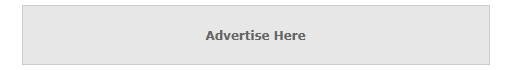
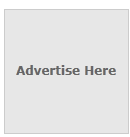
I am sure no one would like the default look so lets play with some CSS!
Customizing BSA Ad Spots
Whether you are a blogger user or wordpress or a webpage holder, this tutorial works for all. We just need to add the CSS code to our style sheet and that's it. So follow up,- Go To Blogger > Design > Edit HTML
- Backup your template
- Search for
- and just above paste the code below,
.adhere{ background:#ffffff !important; border-color:#B7DBFF !important; }5. Save your template and you are done!
.adhere:hover{ background:#EAF5FF !important; }
View your webpage to see your Ad spots with a more attractive look as shown below,
Active Mode Look:
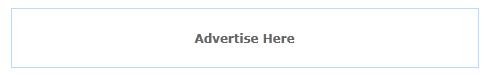
Mouse Hover Look:
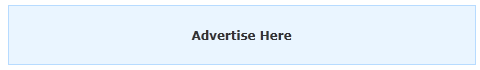
You can observe clearly how the ad spot changes color when the mouse cursor is hovered on it. So lets customize the colors.
Make these changes,
- To Change the border color, kindly change #B7DBFF . Our Color Generator tool or Color Chart can be helpful.
- To Change background color in active mode, kindly change #ffffff
- To change background color in Mouse Hover mode, kindly change #EAF5FF
That's All! :>
PS: To change the Advertise Here font style and color. Kindly edit it from your BSA account.by Rishikesh · 0
Subscribe to:
Posts (Atom)




































